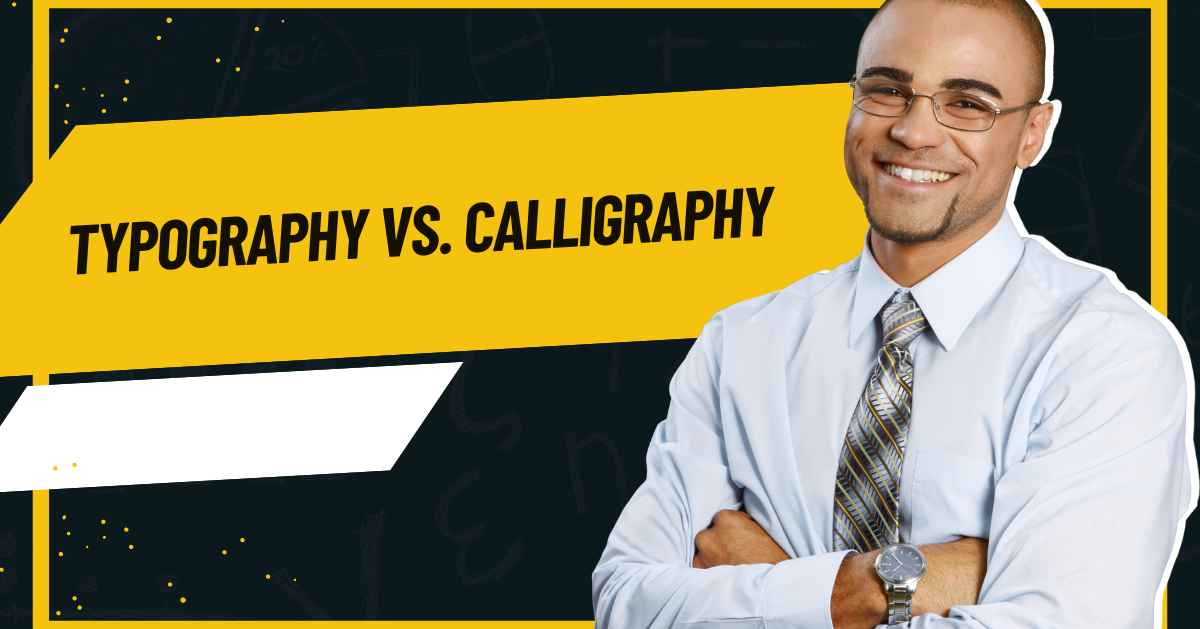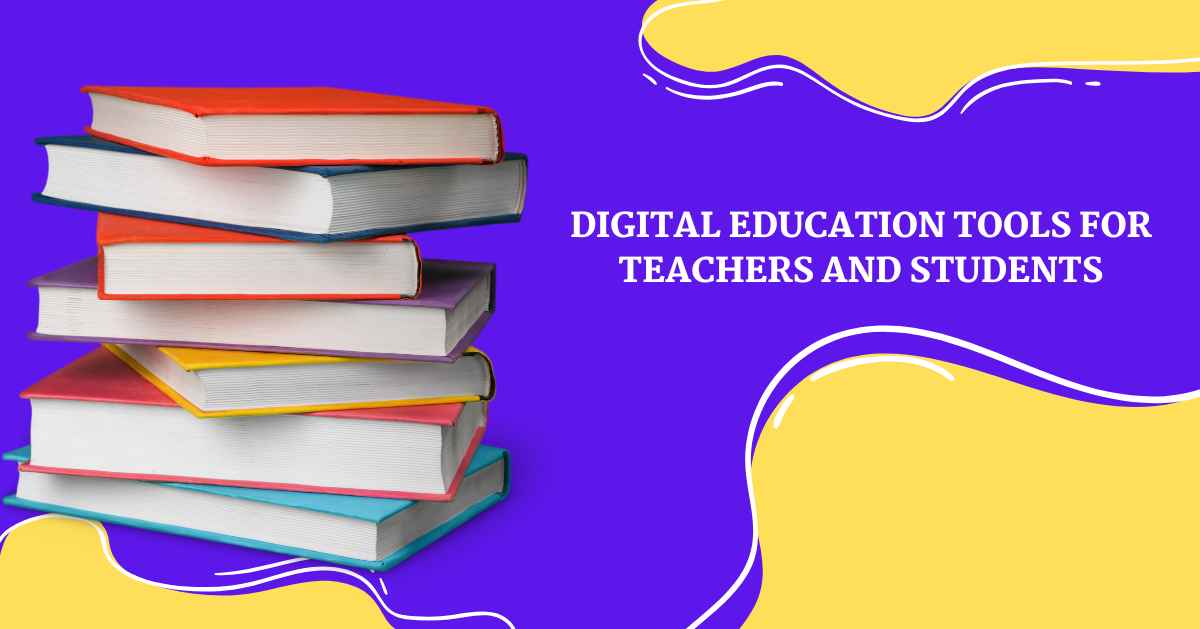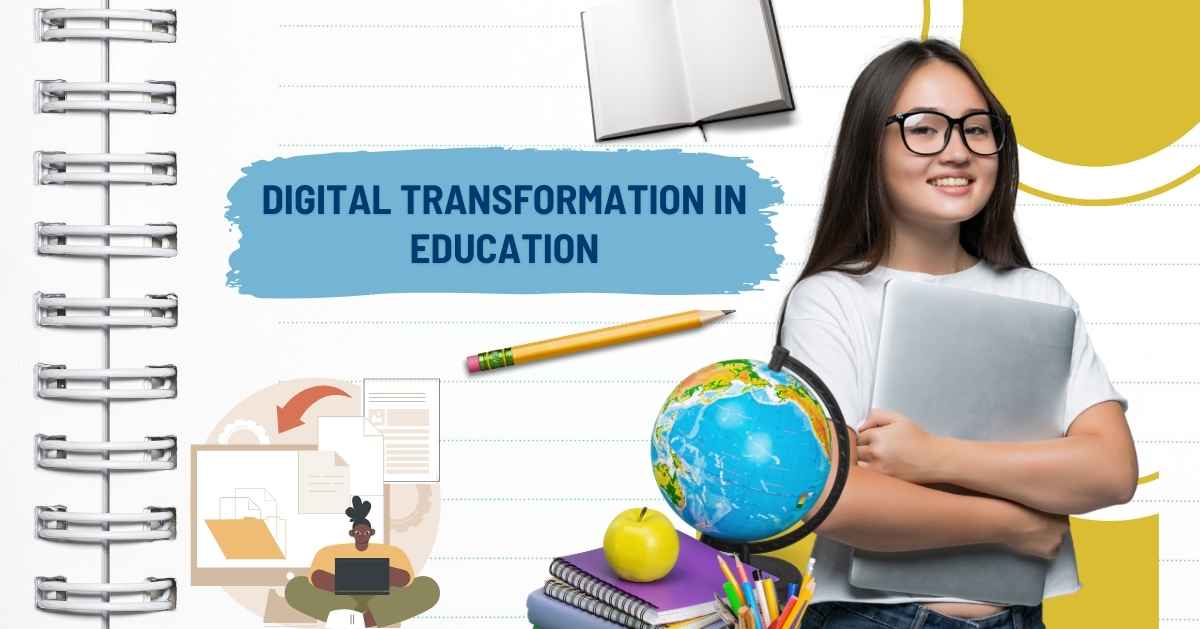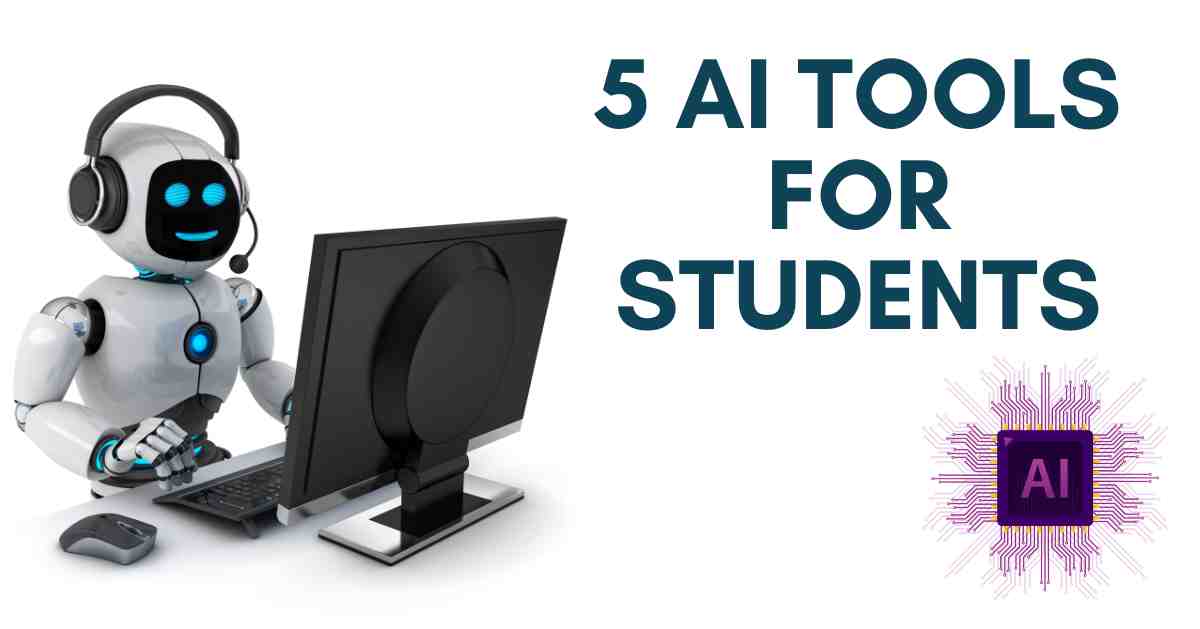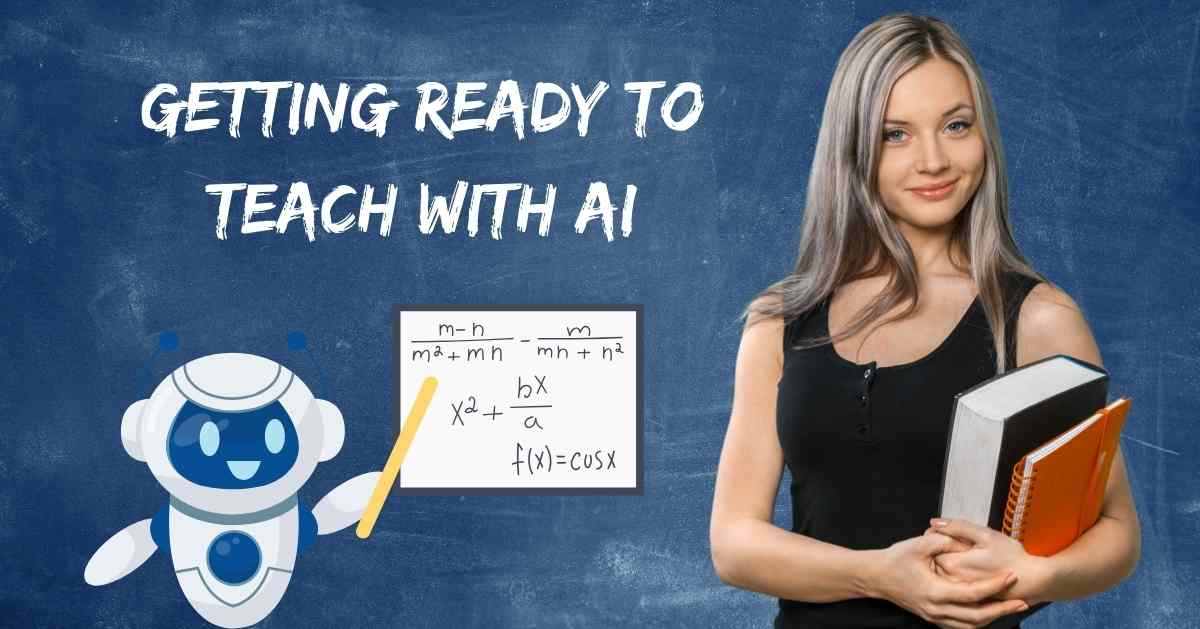Unlocking Creativity: How an AI Slideshow Maker Empowers Students’ Presentations
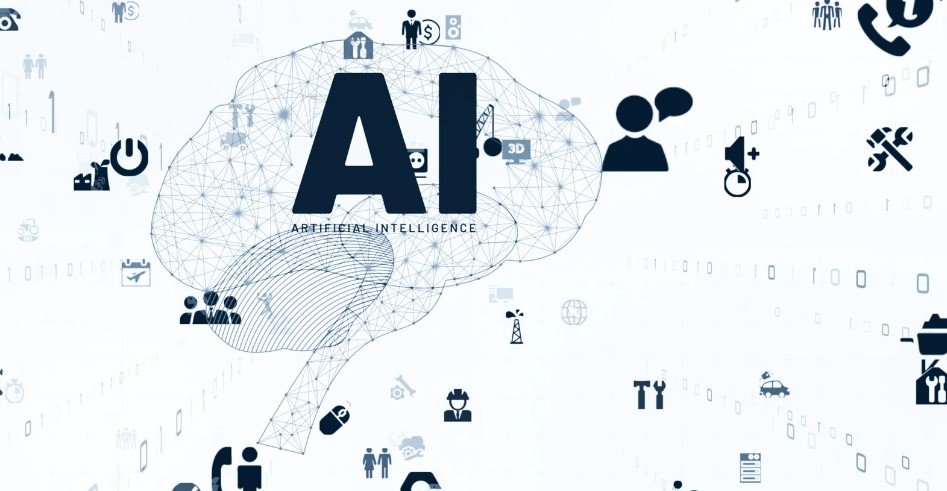
In the ever-evolving educational landscape, presentations have become a staple of student assignments. They offer a platform for students to showcase their understanding and creativity. However, creating a presentation that is both informative and engaging can be challenging. Enter AI-powered tools, which are transforming the way students approach presentation creation. By automating routine tasks and offering creative insights, these tools are empowering students to produce presentations that captivate and communicate effectively.
The Traditional Presentation Challenges
Overview of the Traditional Presentation Process
Creating a presentation involves more than just compiling information. It requires organizing content, designing visually appealing slides, and ensuring a cohesive flow. Traditionally, students have had to manually select design elements, arrange content, and integrate multimedia components. This process can be time-consuming and often overwhelming, especially for those who are not naturally inclined toward design.
Common Issues Faced by Students
Many students struggle with balancing content and design. They might spend excessive time on formatting or face difficulty in making their presentations visually engaging. As a result, the focus can shift from the quality of the content to the aesthetics of the slides, sometimes compromising the effectiveness of the presentation.
How AI Tools Transform Presentation Creation
Streamlining Design Processes
AI slideshow maker tools are revolutionizing design by automating many aspects of the presentation creation process. These tools use algorithms to select appropriate color schemes, fonts, and layouts based on the content. This automation ensures that presentations have a professional look without requiring extensive design skills from the student.
Benefits of AI in Creating Cohesive Designs
AI tools help maintain a consistent design throughout the presentation, which can enhance visual appeal and clarity. By automating design choices, students can focus more on the substance of their presentations rather than getting bogged down by formatting issues.
Optimizing Content Organization
AI’s Role in Structuring Presentations
AI can assist in organizing content logically and coherently. By analyzing the text, AI tools suggest a structure that improves the flow of information. This feature helps students present their ideas in a clear and compelling manner, ensuring that key points are highlighted effectively.
Enhancing Clarity and Flow
With AI’s assistance, students can create presentations that are not only well-organized but also engaging. The AI’s ability to suggest content arrangements and highlight essential points enhances the overall clarity of the presentation, making it easier for audiences to follow and understand.
Providing Personalized Recommendations
Tailoring Suggestions Based on Content
AI tools offer personalized recommendations by analyzing the content of the presentation. For instance, if a student is preparing a presentation on environmental issues, the AI might suggest relevant infographics, images, or data visualizations that align with the topic. This customization enriches the presentation and makes it more relevant to the audience.
Examples of Personalized Features
Personalized features can include suggesting specific types of charts for data-heavy slides, recommending visual themes that match the presentation’s tone, or even providing text suggestions to enhance clarity and impact. These recommendations ensure that the presentation is both informative and visually engaging.
Enhancing Accessibility with AI
Inclusive Features
AI tools improve accessibility by offering features that cater to diverse needs. Voice-to-text conversion allows students to input content verbally, while real-time translation can assist non-native speakers. Additionally, text readability adjustments make presentations more accessible to students with visual impairments.
Voice-to-Text and Real-Time Translation
Voice-to-text technology enables students to quickly convert spoken words into written content, which can be especially useful during brainstorming or when dealing with large amounts of information. Real-time translation ensures that language barriers are minimized, allowing for more inclusive presentations.
Text Readability Adjustments
Adjustable text readability features help ensure that all students can access and understand the presentation content. This includes options for changing font sizes, background colors, and text contrasts, making the content more readable for everyone.
Fostering Creativity Through AI
Encouraging Innovative Design
AI tools inspire creativity by suggesting innovative design elements and interactive features. For example, AI might propose unique ways to visualize data or incorporate interactive elements such as quizzes or clickable links. These features encourage students to experiment and explore new presentation techniques.
Balancing Automation and Originality
While AI tools provide valuable assistance, it’s important for students to maintain their own creative input. Relying too heavily on automated features can lead to presentations that lack originality. Students should use AI tools as a support system while ensuring their presentations reflect their ideas and creativity.
Real-World Impact and Case Studies
High School Science Project
Consider a high school student working on a science project about climate change. Using an AI slideshow maker, the student can quickly organize their research, select relevant graphs and images, and apply a design that emphasizes key points. The result is a presentation that effectively communicates complex data in an engaging way.
University Business Proposal
In a university setting, a student preparing a business proposal leverages AI to enhance their presentation. The AI provides insights on visualizing financial data, suggests interactive elements to engage the audience, and ensures a polished design. The final presentation impresses both the professor and peers, showcasing the student’s professionalism and creativity.
Addressing Challenges and Considerations
Managing AI Dependency
While AI tools offer significant benefits, it’s crucial for students to avoid over-reliance. AI should be used as an aid rather than a replacement for personal creativity. Balancing AI assistance with individual input ensures that presentations are both innovative and authentic.
Navigating the Learning Curve
AI tools can have a learning curve, and students may need time to fully understand and utilize their features. Providing training and resources can help students make the most of AI technology and enhance their presentation skills.
Conclusion
AI slideshow makers are transforming the way students approach presentation creation. By automating design processes, optimizing content organization, and offering personalized recommendations, these tools empower students to deliver more engaging and professional presentations. As technology continues to advance, AI will play an increasingly central role in education, providing students with new opportunities to explore and express their creativity