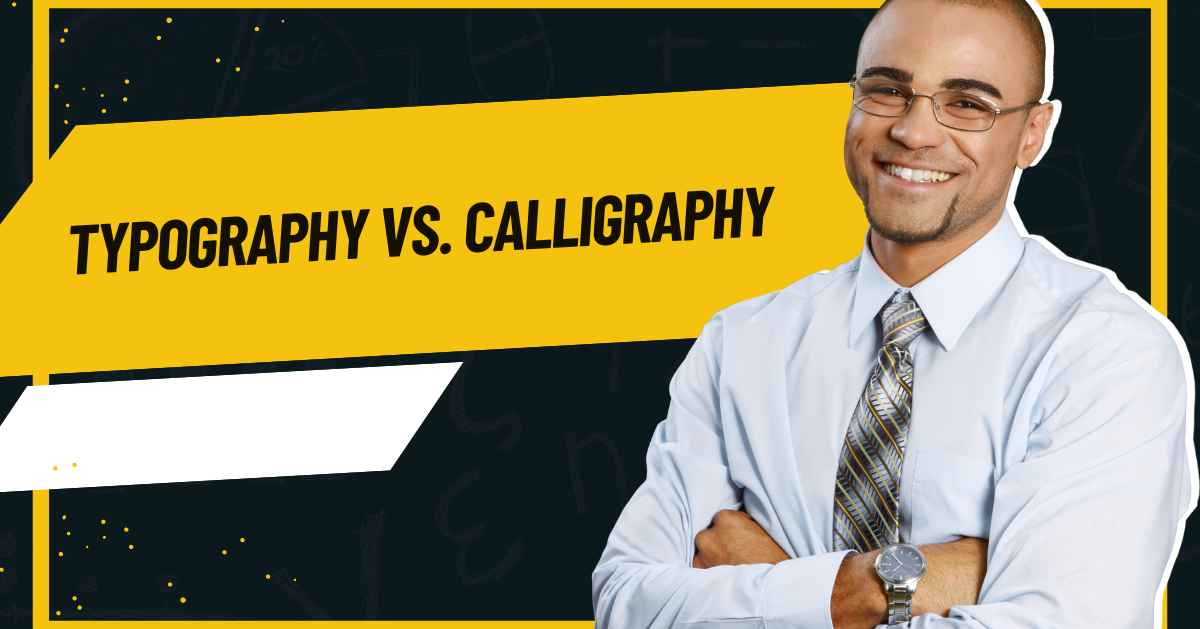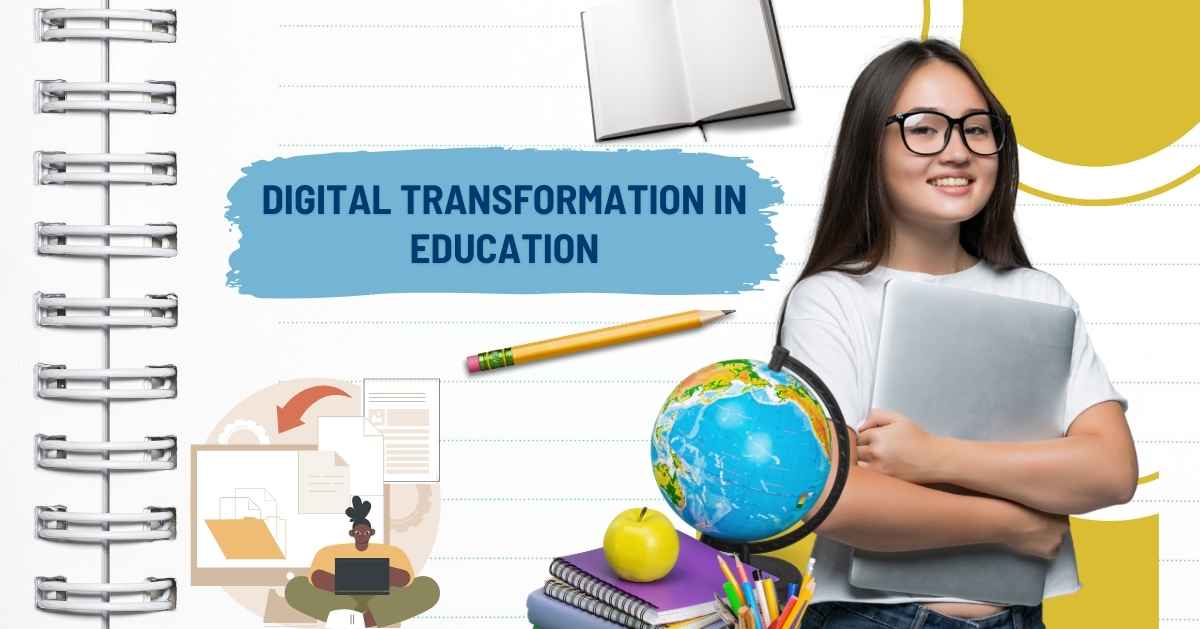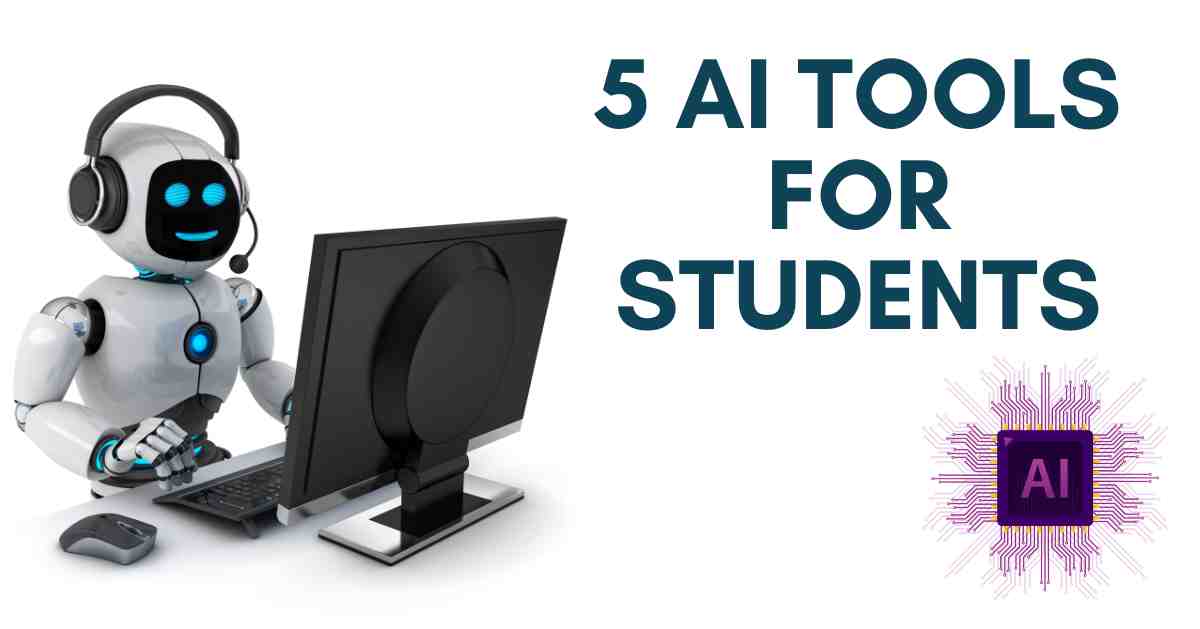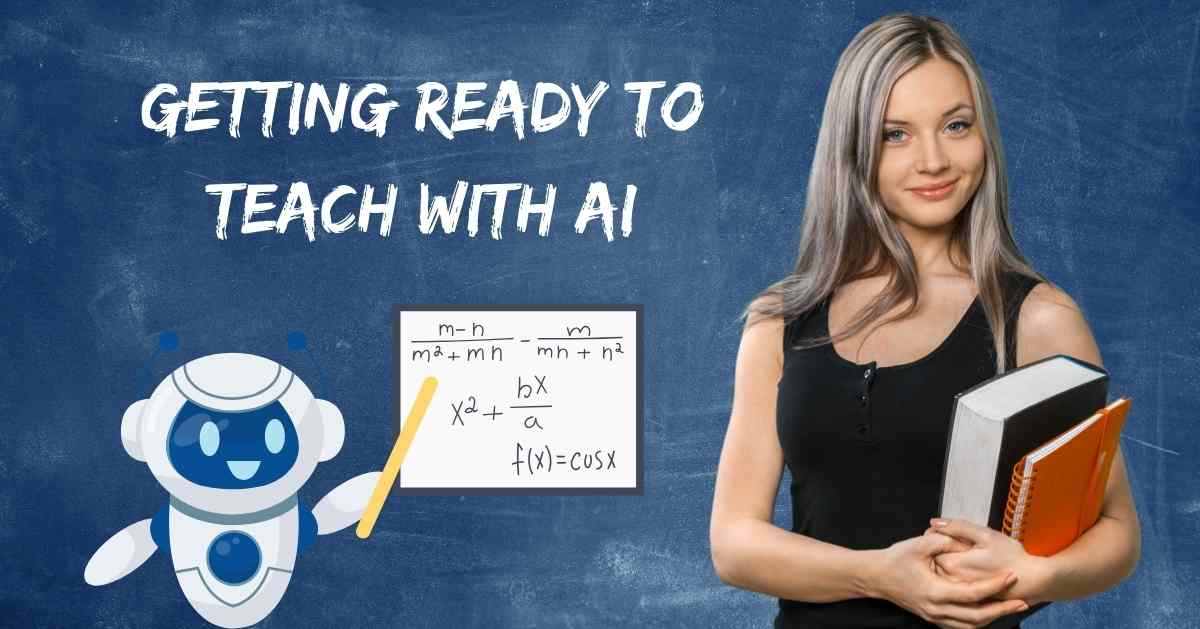Top Digital Education Tools for Teachers and Students
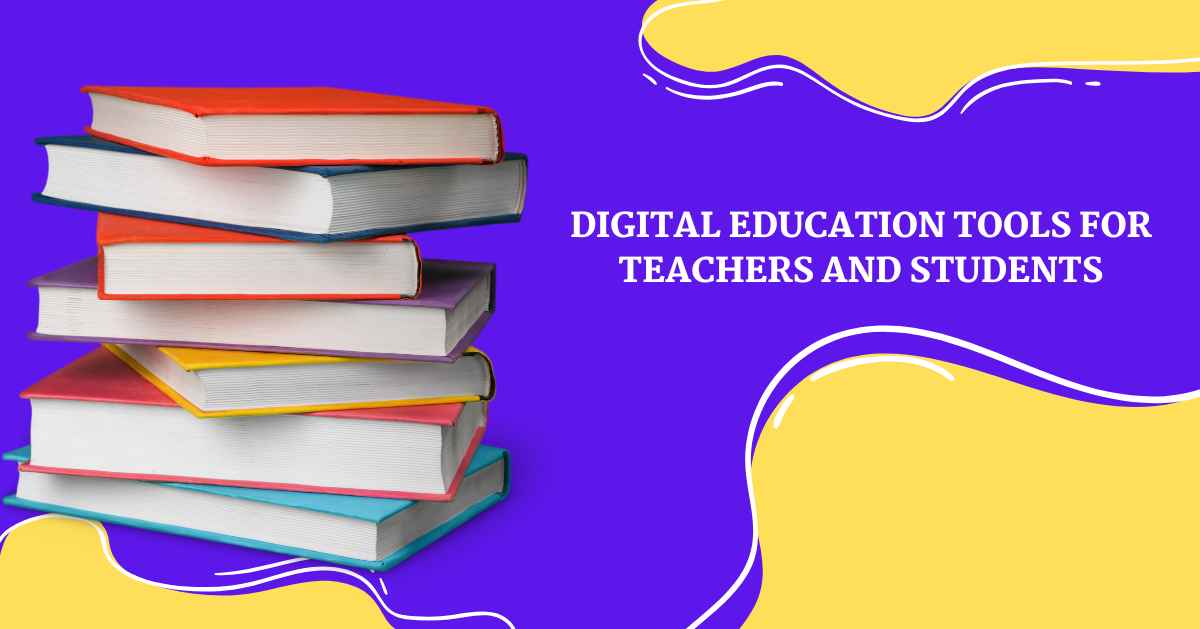
Digital technology, education isn’t limited anymore. Online tools are changing how teachers and students learn and connect. They offer lots of content and tools for fun learning. This blog talks about the best digital tools for teachers and students. These tools make learning more exciting. Teachers can create interactive lessons, and students can learn at their own pace. Technology has made a big impact on education. Most teachers say digital tools make students work better. Using technology is now essential for good teaching. If you want to improve your teaching and make learning more fun, check out our top 10 digital tools for teachers. They’re changing education for the better.
What are Digital Education Tools?
Digital Education Tools are basically tech tools that help with teaching and learning. These tools are handy for giving lessons, checking how well students are doing, and giving them feedback. For example, teachers can use them in virtual classrooms to teach well and make a virtual environment where students can get involved with activities, talks, and videos. When teachers use a mix of tools, it gets students more into learning and helps them understand better. ]
Let’s Check Out Some Digital Tools for Education There are many digital tools out there now, each with its own cool stuff. They range from virtual classrooms to learning systems and educational games. These tools help teachers give good lessons and make learning more fun for students while helping them remember what they learn.
The Most Popular Digital Education Tools for Teachers and Students
Many digital tools are designed to help students learn on their own, make school management easier, promote teamwork, and improve communication between teachers and students. Here are 11 of the most popular ones.
1. Projeqt
Projeqt helps you make multimedia presentations with dynamic slides. You can add interactive maps, links, quizzes, Twitter feeds, and videos. Teachers can share these engaging presentations with students on various devices during class.
2. Socrative
Socrative is a tool created by a team of education enthusiasts. It lets teachers make quizzes or educational games that students can do on their phones, laptops, or tablets. Teachers can see the results and adjust future lessons to better fit student needs.
3. Edmodo
Edmodo is like a social network for education, linking teachers and students. Teachers can create online groups for collaboration, share educational materials, track student progress, and communicate with parents. With over 34 million users, Edmodo helps make learning more personalized and engaging through technology.
4. Thinglink
Thinglink allows teachers to create interactive images with music, sounds, text, and photos. These images can be shared on websites or social media like Twitter and Facebook. Thinglink helps teachers create engaging learning experiences that spark student curiosity through interactive content.
5. TED-Ed
TED-Ed is a platform where teachers, students, and animators can collaborate to create educational lessons. It democratizes access to information, allowing everyone to participate in the learning process and share knowledge and ideas.
6. ClassDojo
ClassDojo helps improve student behavior by giving instant feedback. Teachers award points for good behavior, like teamwork, which encourages a positive learning environment. Notifications like “Well Done David! +1” help motivate students. Teachers can share behavior reports with parents and administrators.
7. CK-12
cK-12 is a free online platform aimed at reducing the cost of school textbooks. It offers customizable educational materials that can include videos, audio, and interactive exercises. These materials can be adapted to fit the needs of any teacher or student and can be printed to meet local standards.
8. Storybird
Storybird encourages students to improve their writing and reading skills through storytelling. Teachers can create interactive books using a simple interface, share them online, or print them. The platform allows for collaborative projects, feedback, and class organization.
9. EduClipper
eduClipper lets teachers and students share and organize educational resources. Users can gather and share online content with group members, enhancing research skills and keeping a digital record of student achievements. Teachers can also set up virtual classes and create portfolios for student work.
10. Animoto
Animoto enables the creation of high-quality videos quickly and easily from any device. It helps make lessons more engaging with audiovisual content tailored to educational needs, using a user-friendly interface.
Why is Digital Education Important?
Digital education is becoming essential in today’s world because technology is advancing quickly. Here’s a simple example to explain why everyone is adopting it:
As technology grows, more businesses, schools, and universities use digital platforms for education. This shift offers several benefits:
- Access to Learning Materials: Students can easily get online lectures, interactive presentations, e-books, and webinars.
- Efficient Learning and Teaching: Online tools make it easier for teachers to track progress and provide feedback. Students can learn at their own pace.
- Interactive and Immersive Experience: Virtual and augmented reality tools make learning more engaging.
- Personalized Feedback: Digital tools help teachers give tailored advice and instruction, improving student performance and engagement.
Digital education is transforming how we learn, making education more accessible, efficient, and interactive. It is crucial for future success.
[Also Read: Top 5 Best AI Tools For Students to Enhance Your Learning]
Conclusion
Embracing digital education tools revolutionizes the learning landscape for both teachers and students. These tools offer unparalleled convenience, accessibility, and engagement, transforming traditional classrooms into dynamic knowledge exchange hubs. Their diverse functionalities empower educators and learners alike to thrive in the digital age.