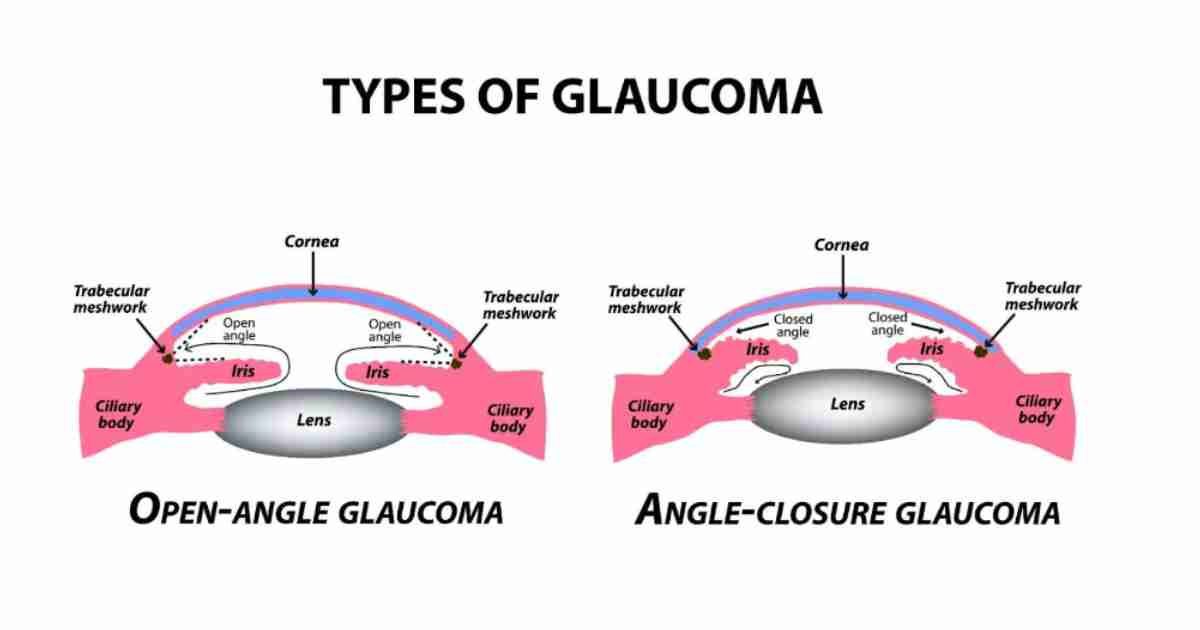Frequent Problems and Their Solutions in MetaTrader 4: Troubleshooting and Performance Tips

MetaTrader 4 (MT4) is a widely respected platform in the trading world, offering a suite of tools and features designed to support traders in making informed decisions. Despite its popularity and robustness, users often encounter various issues that can impact their trading efficiency. This comprehensive guide will delve into frequent problems with MT4, providing detailed solutions and tips to enhance performance and stability. Whether you are considering an MT4 download or seeking to troubleshoot existing issues, this article will help you navigate common challenges and optimize your trading experience.
Common Problems with MetaTrader 4 and Their Solutions
1. Platform Crashes
Problem: One of the most disruptive issues for MT4 users is the platform crashing unexpectedly. Crashes can result in lost trades and missed opportunities, particularly if they occur during volatile market conditions.
Solution: To address platform crashes, start by ensuring you are using the most recent version of MT4. Software updates often include crucial bug fixes and stability improvements. You can usually find updates through your broker or the official MetaTrader website. Additionally, excessive use of custom indicators or expert advisors (EAs) can overload the platform. Evaluate the performance impact of each add-on and consider disabling or removing unnecessary ones. If crashes persist, assess your computer’s hardware. Ensure that your system meets or exceeds the recommended specifications for running MT4. Upgrading your RAM or other hardware components can help improve stability.
2. Connection Issues
Problem: Connection issues, including frequent disconnections or problems connecting to the server, can significantly hinder trading activities, making it difficult to execute trades or access real-time data.
Solution: Connection problems are often related to your internet service provider (ISP). Start by checking the stability of your internet connection. A stable, high-speed connection is crucial for smooth trading operations. Restarting MT4 and your router can sometimes resolve temporary connectivity issues. Additionally, verify that the server settings in MT4 match the details provided by your broker. If connection issues continue, consider reaching out to your broker to see if there are any ongoing server issues or maintenance activities that might be affecting connectivity.
3. Data Feed Problems
Problem: Data feed issues, such as missing or inaccurate price data, can distort market analysis and lead to poor trading decisions.
Solution: Check your data feed settings in MT4 by navigating to “Tools” > “Options” and ensuring that the “Server” tab is correctly configured. Missing data might be due to a temporary issue with the data feed provider. Try reloading the affected charts or restarting the MT4 platform to refresh the data. If problems persist, contact your broker to confirm if there are any issues with the data feed on their end. Ensuring that your data feed provider is reliable can also help prevent future problems.
4. Order Execution Delays
Problem: Delays in order execution can be costly, especially during fast-moving market conditions where timing is crucial.
Solution: Execution delays can result from various factors, including high server load or internet speed issues. First, confirm that both your MT4 platform and internet connection are functioning optimally. High latency or delays might be caused by server congestion, so check with your broker to see if there are any known issues. If the delays continue, consider optimizing your trading strategy to account for potential execution lag or adjusting your trading hours to avoid periods of high market activity.
5. Error Messages
Problem: Encountering error messages in MT4 can be perplexing and obstructive, impacting your ability to trade effectively.
Solution: Error messages can range from simple connectivity issues to more complex technical problems. Identify the specific error message and search for solutions in MT4’s help resources or online forums. Many common errors have documented solutions that involve updating the software, checking your internet connection, or adjusting platform settings. For persistent errors that you cannot resolve on your own, contacting your broker’s technical support team is advisable. They can provide tailored assistance and help you troubleshoot the issue more effectively.
6. Lag and Slowness
Problem: Lag and slow performance can be frustrating, particularly when it affects your ability to execute trades promptly or analyze market data effectively.
Solution: To address lag, start by closing any unnecessary applications running on your computer that may be consuming resources. Reducing the number of open charts and indicators in MT4 can also alleviate performance issues. If lag persists, consider upgrading your computer’s hardware. Increasing RAM or using a faster processor can improve the platform’s responsiveness. Additionally, regularly clearing the cache and optimizing MT4’s settings can help maintain smooth performance. Ensuring that your operating system and MT4 platform are both up-to-date is also crucial for optimal performance.
Tips to Improve Performance and Stability
1. Regularly Update MT4
Regular updates are essential for maintaining the performance and security of your MT4 platform. Updates often include critical bug fixes, performance enhancements, and new features that can improve your trading experience. Always download updates from official sources to ensure the integrity and security of your software.
2. Optimize Your Computer
Your computer’s performance directly affects MT4’s functionality. Ensure that your system meets or exceeds the recommended specifications for running the platform. Regular maintenance, such as updating drivers, performing system scans, and clearing temporary files, can help prevent performance issues. Upgrading hardware components like RAM or storage can also enhance MT4’s efficiency.
3. Use Reliable Internet Connections
A stable and fast internet connection is crucial for seamless trading. Avoid using public Wi-Fi networks, which can be unreliable and insecure. Opt for a wired connection if possible, as it provides better stability and lower latency. If you experience frequent disconnections, contact your ISP to address any issues or consider upgrading to a higher-speed internet plan.
4. Limit Resource-Heavy Add-ons
While custom indicators and expert advisors (EAs) can enhance MT4’s functionality, too many resource-intensive add-ons can negatively impact performance. Regularly review the add-ons you use and remove any that are not necessary for your trading activities. This practice can help reduce the load on MT4 and improve its overall performance.
5. Regular Backups
Backing up your MT4 profiles, templates, and custom indicators is essential for safeguarding your trading setup. Regular backups ensure that you can quickly restore your configuration in case of major issues or if you need to reinstall the platform. Use reliable backup methods and store your backups in a secure location to protect your data.
In conclusion, while MetaTrader 4 is a powerful trading platform with extensive features, it is not without its challenges. By understanding common issues and applying the solutions and tips provided in this guide, you can enhance your MT4 experience and minimize disruptions. Keeping your platform updated, optimizing your computer and internet connection, and managing resource-heavy add-ons will help ensure a more stable and efficient trading environment. Whether you are new to MT4 or a seasoned trader, these strategies will support your trading endeavors and contribute to a more successful trading experience.