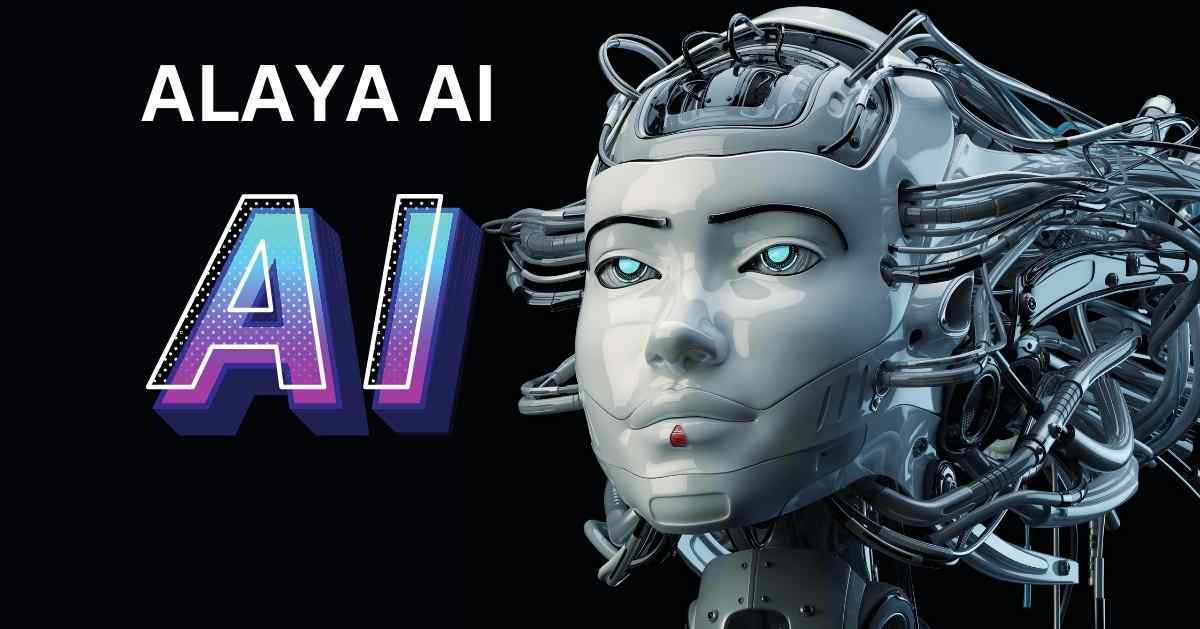Magento Security Audits: Key Vulnerabilities You Should Be Aware Of or similar

Magento is one of the most popular eCommerce platforms globally, offering robust features and scalability for online businesses. However, the flexibility and power of Magento also bring a heightened responsibility to ensure robust security measures. Regular Magento security audits are critical to safeguarding your online store from vulnerabilities that hackers could exploit.
Why is a Magento Security Audit Essential?
As an open-source platform, Magento is highly customisable, which makes it attractive to developers. However, this flexibility also increases the risk of security vulnerabilities. A Magento security audit helps identify potential weaknesses in your system before hackers do. With cyber-attacks on the rise, failing to secure your store can result in data breaches, loss of customer trust, and even legal repercussions.
An Magento security audits ensures that your store complies with the latest security standards and that sensitive customer data, such as payment information, is protected. It also helps in optimizing the overall performance of your store by identifying inefficiencies in the code or server configurations.
Key Vulnerabilities in Magento
Several vulnerabilities can put your Magento store at risk. Here are the most common ones:
1. Outdated Software
Running outdated versions of Magento or third-party extensions is one of the most significant security risks. Updates frequently contain patches that address recently identified vulnerabilities. Regularly updating Magento and its plugins protects your store against the latest threats.
2. Weak Passwords and Authentication
Using weak passwords or not implementing two-factor authentication (2FA) exposes your store to brute-force attacks. Hackers can easily guess or crack passwords, gaining access to sensitive areas of your store, including customer data and order histories.
3. SQL Injection Attacks
SQL injections occur when malicious code is inserted into a query field, potentially giving attackers access to your database. It could lead to data leaks or even the complete takeover of your site.
4. Cross-Site Scripting (XSS)
Cross-site scripting enables attackers to embed harmful scripts into web pages that users access. XSS vulnerabilities can steal sensitive data, including user session information, and exploit customers’ trust in your website.
5. Insecure API Access
Magento APIs integrate with other systems, such as payment gateways and shipping providers. If these APIs are not secured, they can be an entry point for attackers, enabling them to compromise your entire eCommerce system.
Steps to Conduct a Magento Security Audit
To secure your Magento store, follow these essential steps during a security audit:
Step 1: Review Admin Accounts
Start by reviewing the number of admin accounts. Ensure that only authorized personnel have access to the admin panel and use strong, unique passwords. Activate two-factor authentication (2FA) to add an extra layer of protection.
Step 2: Update to the Latest Version
Check if you’re running the latest version of Magento. Regularly update the platform and any extensions and themes you use to ensure you have the latest security patches.
Step 3: Scan for Vulnerabilities
A vulnerability scanner for Magento such as MageReport, can be used to identify potential weak points. Scans will detect outdated software, open ports, or configuration errors that could expose your site to attacks.
Step 4: Review File Permissions
Ensure that your file permissions are correctly configured. Magento recommends setting files to 644 and directories to 755. This configuration helps prevent unauthorized users from modifying or accessing sensitive files.
Step 5: Monitor Logs for Suspicious Activity
Regularly monitor your website logs for unusual activity. If there are unexpected login attempts or changes to critical files, these could indicate an ongoing attack.
Step 6: Implement SSL and Secure APIs
Ensure your store uses SSL encryption (HTTPS) for secure data transmission. Also, ensure that all APIs are configured securely to prevent unauthorized access.
Best Practices for Magento Security
In addition to regular audits, follow these best practices to keep your Magento store secure:
Use Strong Password Policies
Implement robust password policies for both admin users and customers. Passwords should be a mix of upper and lower-case letters, numbers, and symbols and should be changed regularly.
Enable Two-Factor Authentication (2FA)
Enabling 2FA for your admin panel significantly increases security, making it much more difficult for hackers to gain access, even if they successfully crack a password.
Regular Backups
Make sure to establish a consistent backup routine. In case of a security breach, having up-to-date backups will help restore your store quickly.
Secure Your Server
Choose a hosting provider that offers Magento-optimized security features. Implement firewall rules, restrict access to certain IPs, and turn off unused services.
Conduct Regular Audits
Even if you don’t suspect any issues, conduct regular security audits to identify and mitigate potential vulnerabilities.
Conclusion:
Magento security audits are essential to maintaining a secure and reliable eCommerce platform. You can protect your store and customer data from potential cyber threats by identifying critical vulnerabilities such as outdated software, weak passwords, and SQL injection risks and following best practices for secure server configurations.
Staying proactive about security will not only prevent financial losses but also preserve your store’s reputation and customer trust. Make Magento security audits a regular part of your business routine, and you’ll stay ahead of potential threats.