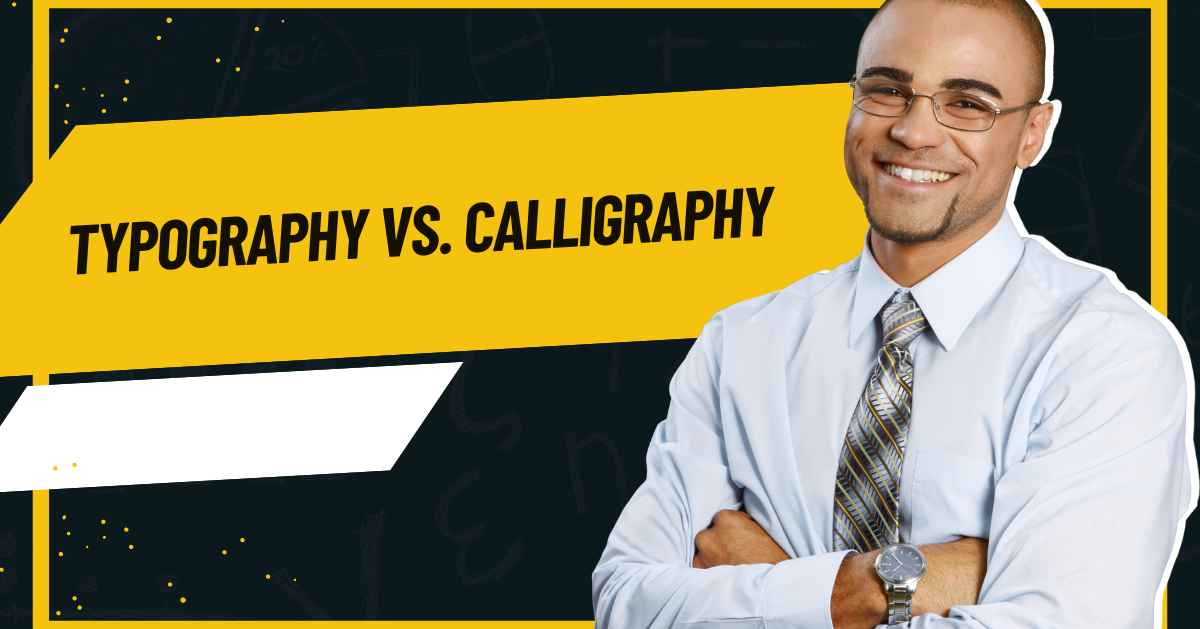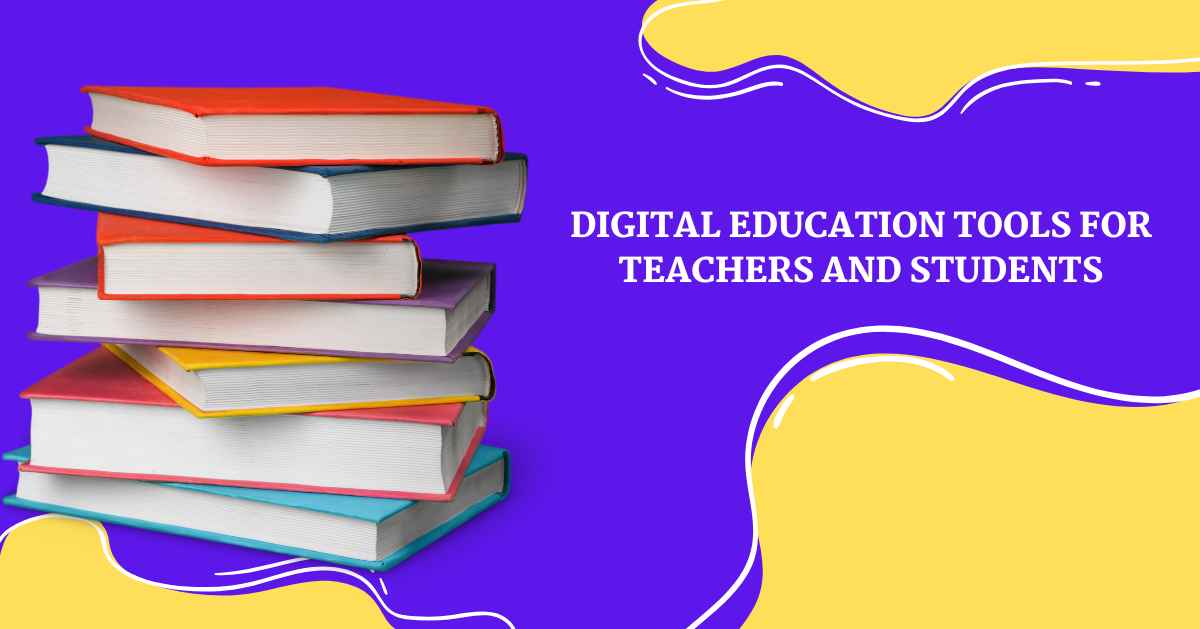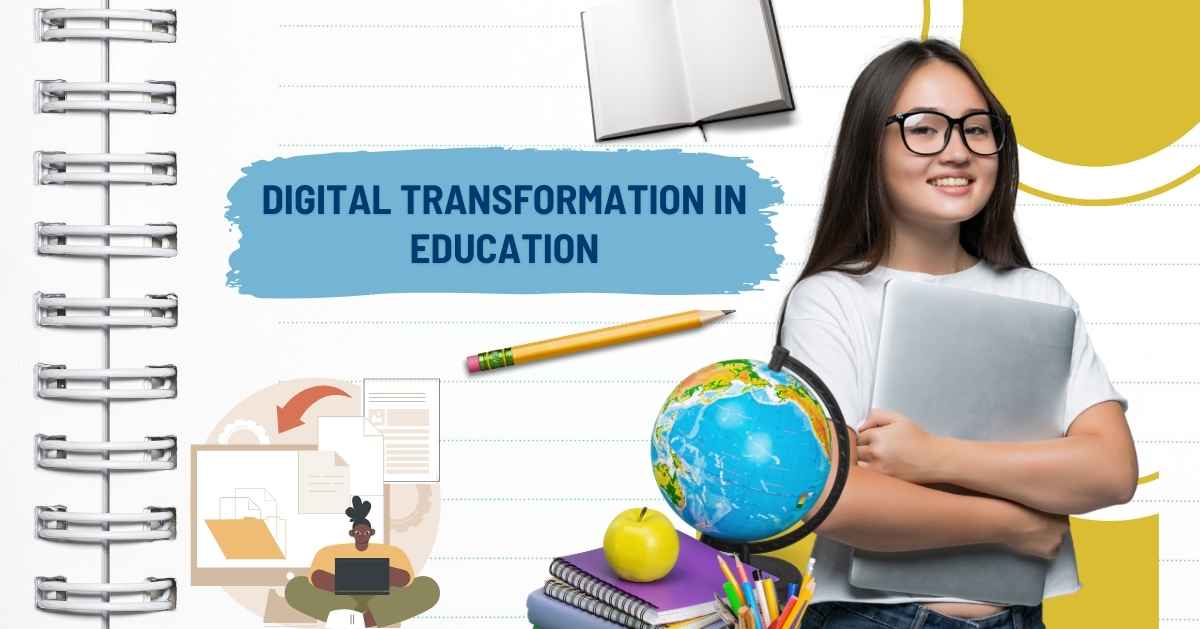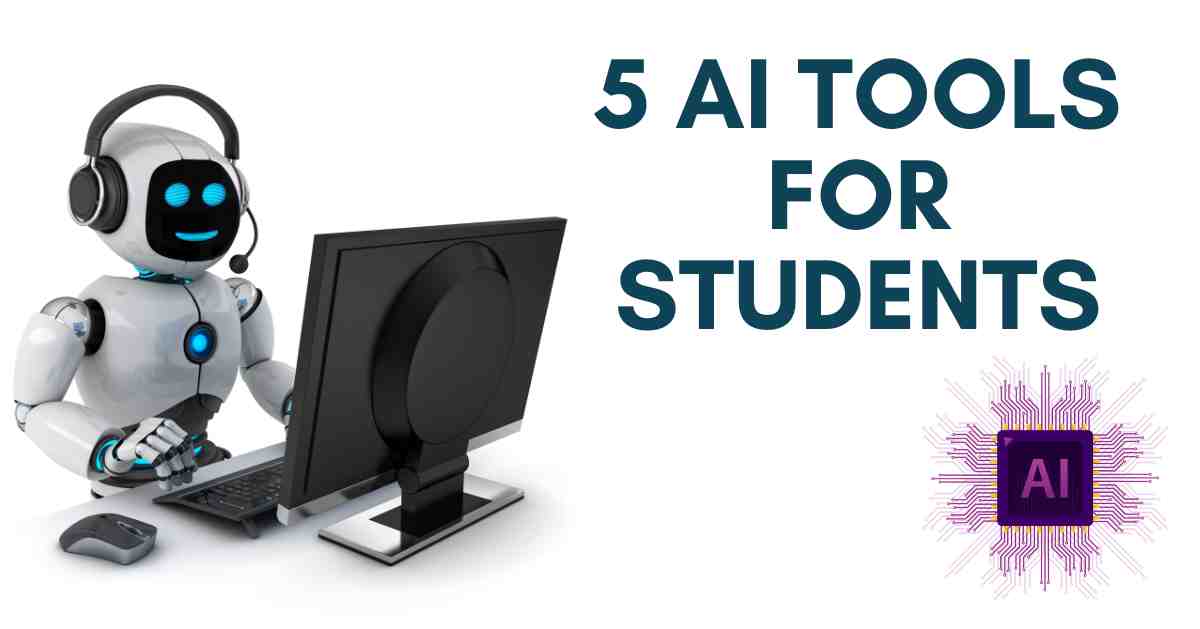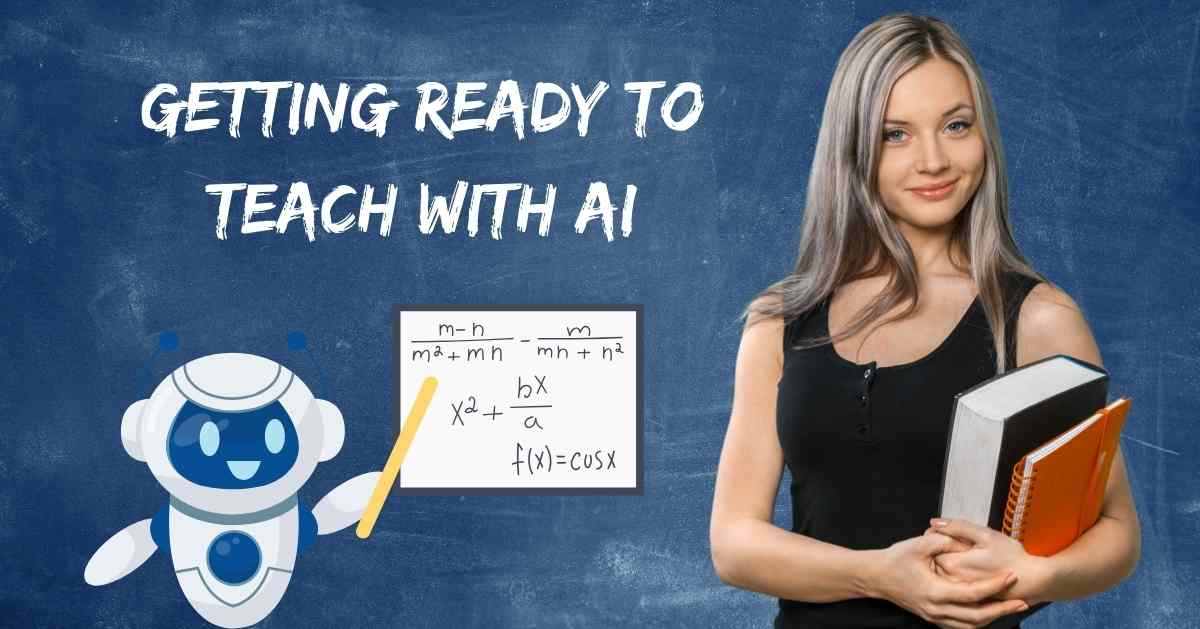CCC Online Test 30 Question: Everything You Need to Know
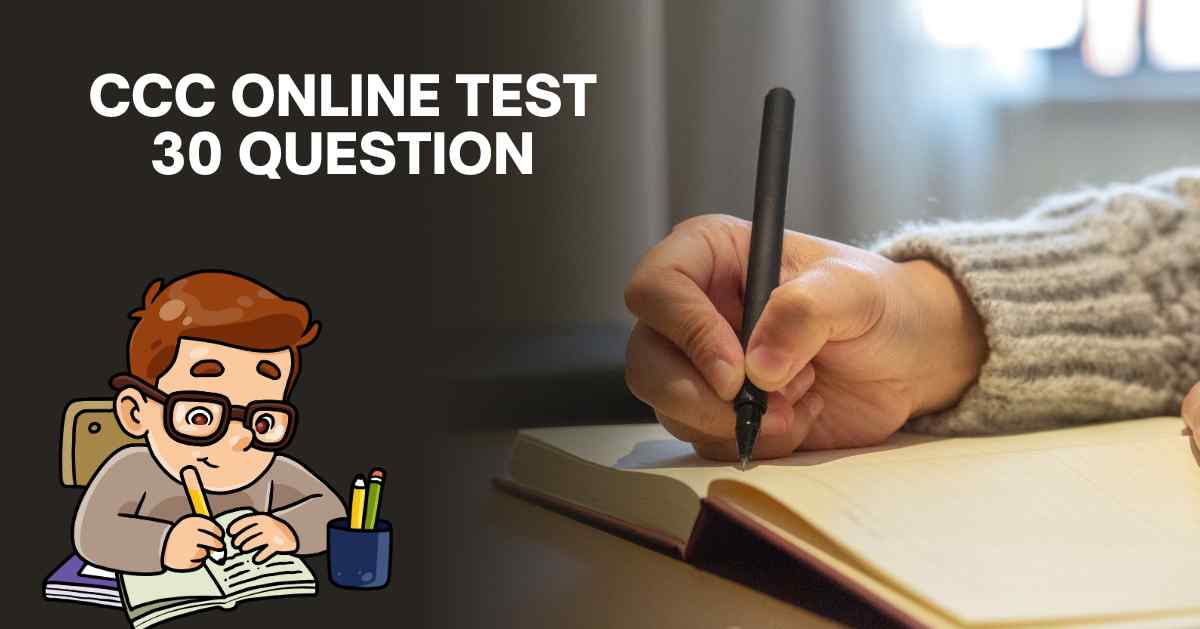
CCC Online Test 30 Question on Computer Concepts (CCC) examination is a milestone for individuals aiming to boost their computer knowledge and acquire a certification for their CV. In this piece, we will delve into facets of the CCC online assessment, such as obtaining and saving the CCC certificate, retrieving question papers and manoeuvring through the CCC login procedure. Whether you are getting ready for the exam or exploring details regarding course costs and past exams, this manual offers an in-depth overview.
What is the CCC Online Test?
The CCC online assessment is a test conducted on a computer to evaluate computer competencies and expertise. It forms a component of the CCC program that offers a grasp of computer functionalities such as document editing, spreadsheet management and web browsing. This assessment comprises 30 inquiries encompassing subjects concerning computer principles.
CCC Online Test 30 Question Online Test 2023
- In LibreOffice Impress, the Macros command is available in which menu?
- Insert
- Slide
- Tools
- None of these
- Devices by which the results obtained from the computer are called _ devices?
- Input devices
- Output devices
- Indirect devices
- None of these
- Which of the following is meant by blockchain?
- A Centralized Ledger
- A distributed ledger on a peer-to-peer network
- An exchange
- A type of cryptocurrency
- Which of the following is a collection of links throughout the internet forming an interconnected network called—
- Hardware
- World Wide Web
- Modern
- Router
- Who is known as the father of Artificial Intelligence?
- John McCarthy
- Vint Cerf
- Charles Babbage
- Lady Ada
- Which of the following is used in USSD?
- mPin
- OTP
- None of these
- Total Number of Columns in LibreOffice?
- 1000
- 1024
- 2000
- 10000
- What is the full form of OSI?
- Open systems interconnection
- Open software interconnection
- Online systems interconnection
- Open system internet
- In which of the following menus is the change case command present?
- Insert
- Format
- Tools
- Edit
- Which of the following is the shortcut key for page breaks in LibreOffice Writer?
- Alt+Enter
- Shift+Enter
- Ctrl+Shift+Enter
- Ctrl+Enter
- How many cells are there in LibreOffice Calc?
- 1000
- 10000
- 25000
- 1073741824
- If you want to close the Impress Presentation Window, which shortcut key do you press?
- Ctrl+X
- Ctrl+W
- Ctrl+B
- None of these
- Which key is used to go to the bottom of the Word document?
- Ctrl+End
- Ctrl
- End
- Home
- What is the full form of UCE?
- Unsolicited Commercial Emails
- Unsolicited Comments Emails
- User Commercial Emails
- None
- Which of the following options are present in the word count command in LibreOffice?
- Word
- Character Including Space
- Character Excluding Space
- All of these
Online Test 30 Question
- Which of the following is not an objective of information security?
- Determination
- Response
- Detection
- Prevention
- In Calc, the toolbar which has commands like save, open, print, cut, copy, etc., is called?
- Formatting Toolbar
- Standard Toolbar
- Drawing Toolbar
- None of these
- How many layers are there in the OSI reference model?
- 4
- 5
- 7
- 9
- Which of the following is used to calculate?
- LibreOffice Writer
- LibreOffice Calc
- LibreOffice Impress
- All of the above
- Which is the default font when we open LibreOffice Writer?
- Liberation Serif
- Linux Biolinum G
- Andalus
- None of the above
- What is the default Margin in a document in LibreOffice Writer?
- 0.5
- 0
- 1.5
- 1
- What is the shortcut for print preview in LibreOffice Calc?
- Ctrl + Shift + P
- Ctrl + Shift + O
- Ctrl + Shift + B
- None
- What is the Full Form of UTR?
- Unit Transaction Reference Number
- Unique Transaction Reference Number
- Unique Transaction Research Number
- None of These
- The default text area for one of the following slides begins with —
- Alpha Numeric
- Bullet
- Letters
- Numbers
- What is the Word Processing application in LibreOffice?
- Calc
- Impress
- Draw
- Writer
- Which of the following is called hacking legally?
- Cyber Hacker
- Non Ethical Hacker
- Ethical Hacker
- None
- Which of the following is the first microprocessor?
- Intel 386
- Intel 4004
- Intel 6000
- IA-64
- Which of the following is not a money market security?
- Treasury Bills Computer
- National Savings Certificate
- Certificate of Deposit
- Commercial Paper
- All of the following are examples of operating systems other than —
- Unix
- Ms Office
- MacOS
- Linux
- After deleting an email, where can we see that email?
- Spam
- Trash
- Inbox
[Read More: Detailed Overview of the 7th Class Hindi Question Paper 2019]
CCC Certificate Download
Upon completing the CCC exam, candidates receive a CCC certificate validating their proficiency in computer basics. This certificate is crucial for job applications and further education in IT fields. To download your CCC certificate, follow these steps:
- Visit the Official Website: Visit the website of the National Institute of Electronics and Information Technology (NIELIT), where the CCC exam is administered.
- Login to Your Account: Please use your CCC student login information to log in and access your account. If you haven’t created an account yet, you should register.
- Navigate to the Certificates Section: Find the section mentioning certificates or results once logged in.
- Download Your Certificate: Remember to find your CCC certificate and save it. Be sure to have a copy for your files and print it out if necessary.
CCC Question Paper
Reviewing CCC exam papers is a method of preparing for the test. These papers offer a glimpse into the kinds of questions posed and the test structure. You can usually access CCC exam papers from outlets such as;
- Official Website: The NIELIT website may offer sample question papers or previous papers for practice.
- Online Forums: Educational forums and websites might have archived CCC question papers shared by other students.
- Educational Institutions: Some institutions that offer CCC courses may provide access to previous exam papers.
CCC Exam Paper Format
The CCC exam paper generally consists of 30 multiple-choice questions (MCQs). The questions are designed to test your understanding of basic computer concepts, including:
- Computer Basics: Understanding hardware, software, and basic computer operations.
- Word Processing: Proficiency in using word processing software like Microsoft Word.
- Spreadsheets: Knowledge of spreadsheet software such as Microsoft Excel.
- Internet and Email: Familiarity with using the Internet and email applications.
In general, every question comes with four choices. You need to pick the one. The test is usually done online, and students can complete it from their homes.
[Read More: Complete Guide to the 9th 2019 English Question Paper]
CCC Login Process
You must sign in to the CCC portal to view your CCC exam specifics, outcomes and additional details. Here are the steps to accomplish this:
- Go to the CCC Login Page: Visit the official CCC login page on the NIELIT website.
- Enter Your Credentials: Input your user ID and password. If you’ve forgotten your credentials, use the “Forgot Password” option to recover your account.
- Access Your Dashboard: Once logged in, you can view your exam schedule, results, and other relevant information.
- Update Your Information: Ensure your personal information is accurate and current.
CCC Student Login
When you’re a student taking the CCC course, you must sign in to view course resources, exam dates and grades. The login steps for CCC students are simple:
- Visit the Student Login Page: Navigate to the student login section on the NIELIT website.
- Input Your Credentials: Enter your student ID and password.
- Access Course Materials: After logging in, you can access study resources, get question papers, and track your advancement.
CCC Online Test Preparation
To effectively prepare for the CCC online test, consider the following tips:
- Review Syllabus and Study Materials: Ensure you know the CCC syllabus and use the materials offered by NIELIT or other educational sources.
- Practice with Previous Papers: Work through exam papers to get a feel for the test format and enhance your ability to answer questions effectively.
- Take Mock Tests: Use virtual practice exams to recreate the test setting and evaluate your readiness.
- Focus on Weak Areas: Pinpoint where you struggle and put in effort with help or guidance if needed.
CCC Course Fees
The fees for the CCC course can differ based on the school providing it. Typically, the fee covers registration, study materials and exam costs. To find out the details about CCC course fees:
- Check the Official Website: The NIELIT website offers information on the course fees and any extra costs involved.
- Contact Educational Institutions: Please get in touch with the institutions that provide information on the fees for the CCC course.
CCC Previous Papers
It’s essential to review papers when preparing for exams. Here are some tips on how you can benefit from using CCC papers:
- Understand the Question Pattern: Examine the questions and the test’s structure.
- Practice Time Management: Make sure to track the time while practising with exam papers to enhance your time management abilities for the test.
- Identify Key Topics: Focus on subjects that come up often and concentrate on these topics to increase your likelihood of achieving scores.
Conclusion
The online CCC Online Test 30 Question plays a role in gaining computer skills. Familiarizing yourself with the test structure, obtaining exam papers and studying diligently can improve your likelihood of passing. Don’t forget to retrieve your CCC certificate upon completing the test and use the resources for efficient study. Whether a student or a working individual, obtaining the CCC certificate can boost your abilities and unlock possibilities.
FAQs
Anyone interested in computers can take the CCC online test. No specific qualifications are needed.
The test includes basic computer concepts, operating systems, word processing, and more.
There are 100 questions.
Test-takers have 90 minutes.
The test features Multiple Choice Questions (MCQs) and True/False questions.
A minimum of 50% is required to pass.
Results are available on the NIELIT website: http://student.nielit.gov.in.
Results are typically declared within 15 days of the exam.